Have you ever had that crunch moment when leave and attendance must be reconciled, expenses approved, and payroll processed in a couple of days, and your HR system simply does not cooperate? Maybe it is slow, confusing, or support disappears when you need it most.
Whether you are a startup, SME, or large enterprise with multiple locations, the right HR software becomes the backbone of your people operations. It automates routine work, keeps data clean, and gives employees a simple self-service portal.
This guide covers the 10 best HR software in India for 2026, what really matters when comparing options, and how to choose a system that fits your size and stage.
Before diving into specific tools, understand what separates a good HR system from a great one. Here are the seven most important factors:
1. Cloud-Based vs. On-Premise
Modern HR software is cloud-based, offering access from anywhere, automatic updates, lower upfront costs, and better scalability. On-premise systems are outdated due to high maintenance costs and limited accessibility. Unless you have specific data residency requirements, cloud-based is the clear choice.
2. Must-Have Modules and Features
Define what you need today and in 12 months. Essential modules include:
Core HR: Employee database, document management, org charts
Payroll: Indian compliance (PF, ESIC, PT, TDS), Form 16 generation
Attendance: Biometric integration, geo-fencing, shift management
Leave Management: Self-service requests, automatic balance updates
Performance: Goal setting, reviews, continuous feedback
Employee Self-Service: Mobile app for payslips and leave requests
Don't pay for features you won't use, but ensure the system can grow with you.
3. Implementation Timeline and Complexity
Ask vendors: How long does setup take? Is data migration included? What training is provided? Who handles configuration?
Red flag: Vendors who quote 8+ weeks for implementation.
Green flag: Dedicated onboarding specialists and 3-7 day setup timelines.
4. Total Cost of Ownership
Look beyond the advertised per-employee price:
Per-employee monthly fee (₹60-450/month typical range)
Setup/implementation charges
Module pricing (payroll, performance may be extra)
Annual maintenance and support fees
Integration and data migration costs
Common mistake: Choosing the cheapest option only to discover add-ons cost 2-3x the base price. Always ask for the "all-in" price.
5. Indian Compliance and Statutory Support
Your HRMS must handle PF, ESIC, PT, and TDS calculations automatically, generate Form 16 and Form 12BB, and update when tax slabs or labour laws change. International platforms often require manual workarounds for Indian compliance.
6. Customer Support Quality
Test support during trial periods. Ask about support channels (phone, email, chat), response time SLAs, and whether you get a dedicated account manager.
Red flags: Email-only support with 24-48 hour response times, extra charges for phone support, or slow responses during trials.
7. Scalability and Future-Proofing
Choose a system that works when your company is 2-3x its current size. Check if it can handle growth (50 → 500 employees), supports multi-location operations, offers custom workflows, and integrates with accounting software, biometric devices, and communication tools.
Now that you know what to look for, let's examine the top 10 HR software options available in India, each evaluated against these criteria to help you find the right fit for your organisation.
1. Craze
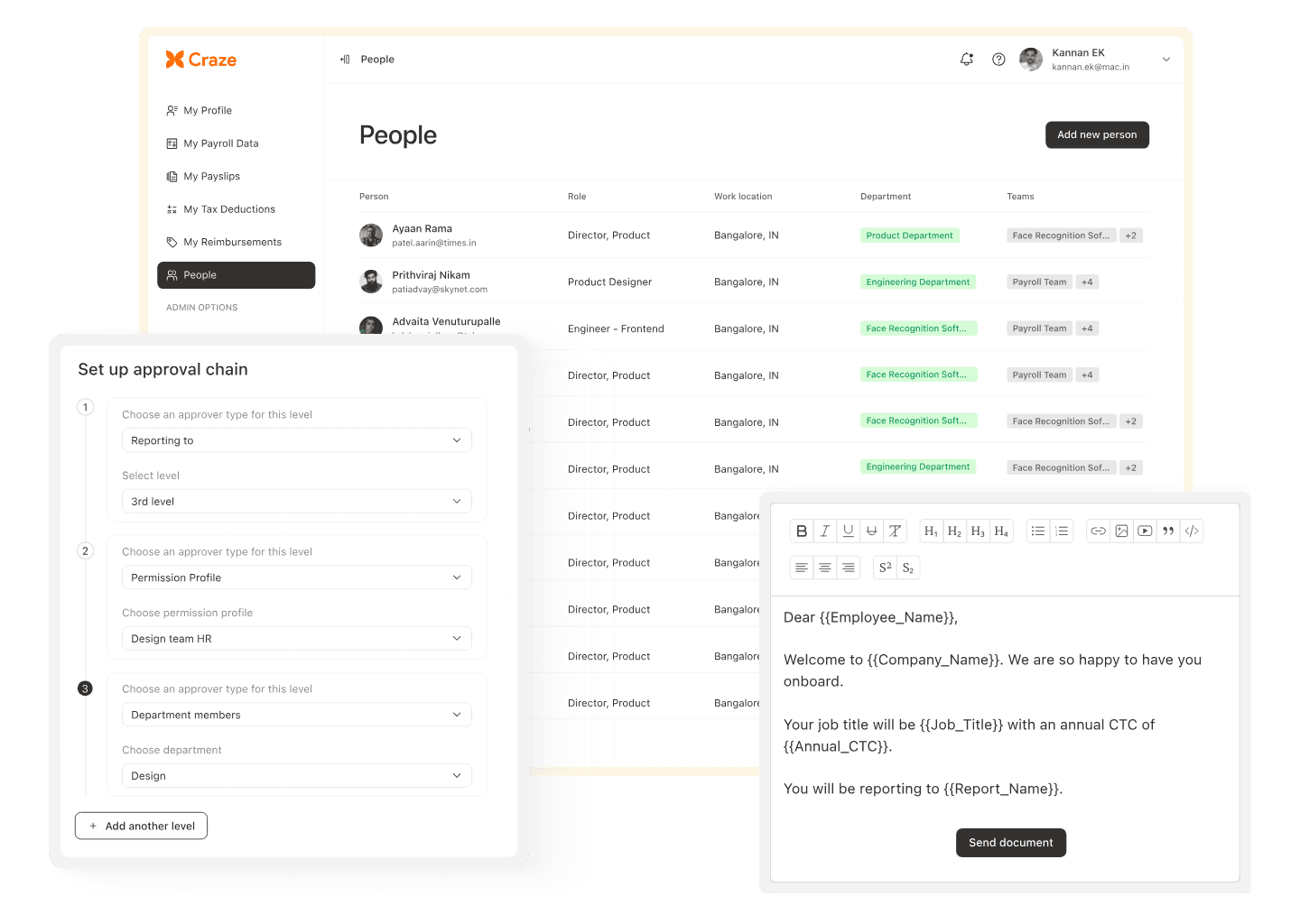
Craze is an all-in-one HR platform built specifically for Indian startups and SMEs. Unlike traditional HRMS tools designed for enterprises, Craze integrates HR, payroll, recruitment, performance management, and IT asset tracking in one system. Attendance, overtime, and leaves flow directly into payroll, eliminating manual reconciliation. Setup takes 3-5 days with dedicated onboarding support, and pricing is transparent with no hidden setup fees. Indian compliance (PF, ESIC, PT, TDS) is built-in with auto-generated Form 16 and 12BB.
Key Features:
All-in-one platform: HR, payroll, performance, recruitment, attendance, and IT in one system
One-click payroll processing with automatic statutory compliance
Built-in ATS for hiring and candidate tracking
Self-service portal with mobile app for employees
Best For: Startups and growing companies (50-500 employees) looking for a modern, integrated people operating system without juggling multiple tools.

2. Keka
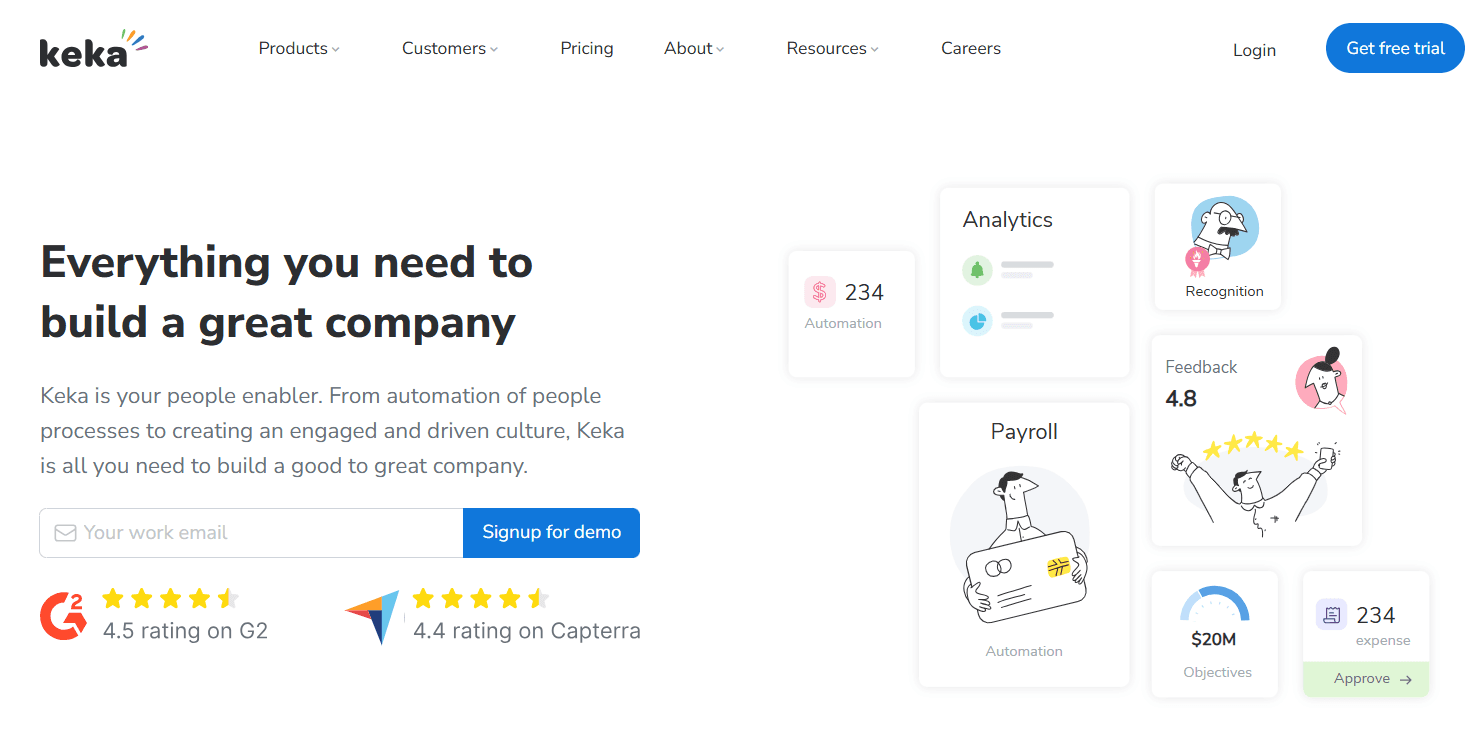
Keka is a popular cloud-based HR and payroll platform known for its user-friendly interface and comprehensive feature set. It handles the full employee lifecycle from onboarding to exit, with strong capabilities in payroll automation and compliance management. Keka is particularly effective for organisations with large employee counts, offering robust reporting and analytics. The platform provides an employee self-service portal that reduces HR workload and includes a mobile app for on-the-go access.
Key Features:
Comprehensive payroll management with complex salary structure support
Employee self-service portal for leave requests and document access
Automated attendance tracking with biometric integration
Performance management with goal setting and reviews
Best For: Medium to large organisations (200-2000+ employees) that need a mature, feature-rich HRMS with strong payroll capabilities and analytics.
3. Darwinbox

Darwinbox is an enterprise-grade HR platform designed for large, distributed organisations operating across multiple countries. It combines core HR, payroll, and talent management with a focus on handling complex legal and compliance requirements. The platform is highly configurable with no-code workflows, making it suitable for organisations with sophisticated processes. Darwinbox often replaces legacy on-premise systems, offering a modern, cloud-based alternative with strong mobile accessibility and user experience design.
Key Features:
Enterprise-scale employee database with complex organisational structure support
No-code workflow builder for custom approval chains
Multi-country payroll and compliance management
Advanced analytics and reporting dashboards
Best For: Large enterprises and remote-first organisations (1000+ employees) with global workforces, complex compliance needs, and sophisticated HR processes.
4. Zoho People
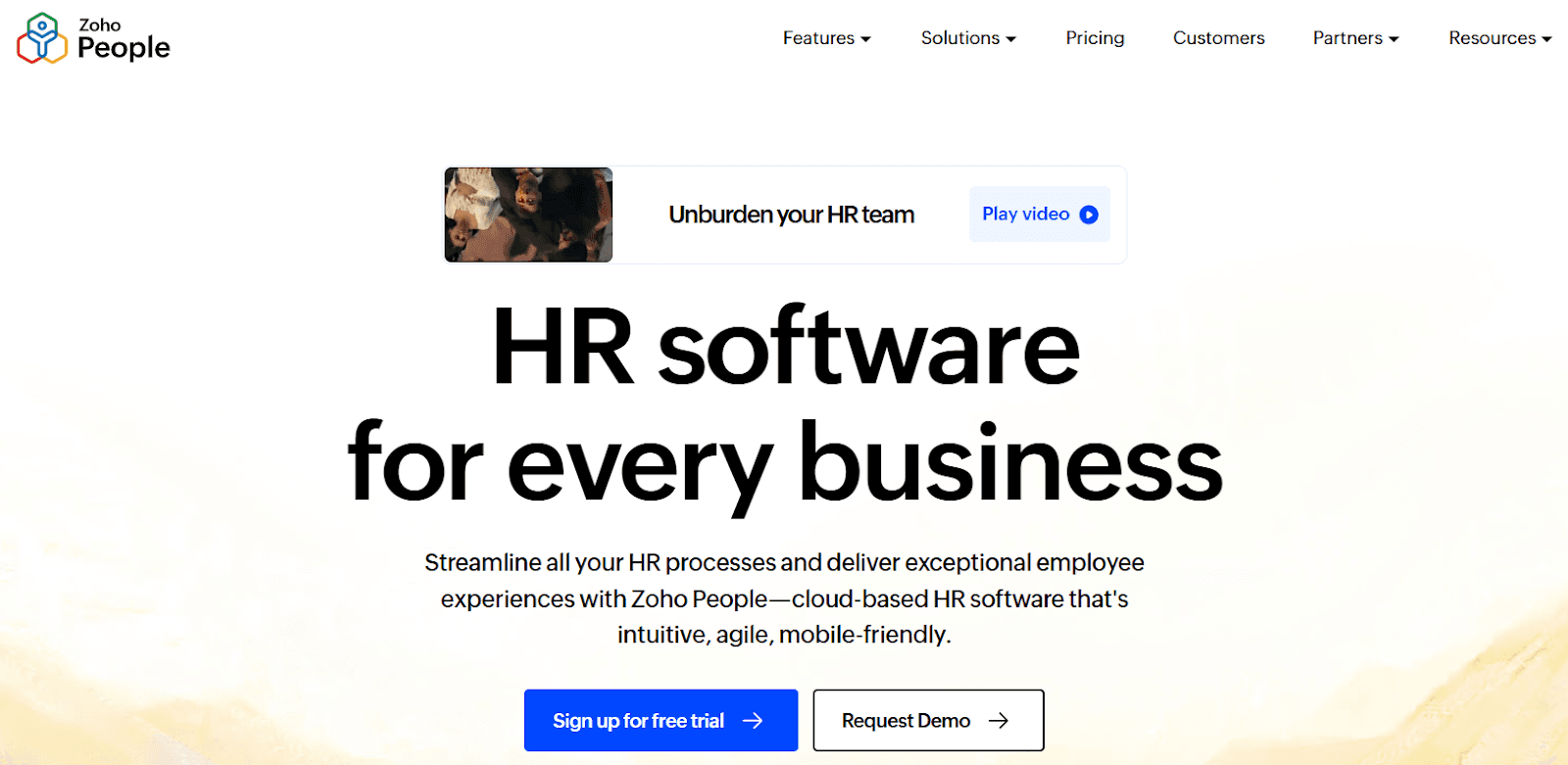
Zoho People is a cloud-based HR system that integrates seamlessly with the broader Zoho ecosystem. It offers modular HR capabilities that can be scaled based on business needs, making it cost-effective for smaller teams. The platform excels at basic HR functions like employee database management, time tracking, and leave management. Native integrations with Zoho Payroll, Zoho CRM, and other Zoho products create a unified business management environment for companies already using Zoho tools.
Key Features:
Flexible employee database with customisable fields
Native integrations with Zoho Payroll and other Zoho apps
Employee self-service portal for routine requests
Mobile apps for iOS and Android
Best For: Small businesses and startups (10-100 employees) already using the Zoho ecosystem who want affordable, integrated HR management with room to grow.
5. GreytHR
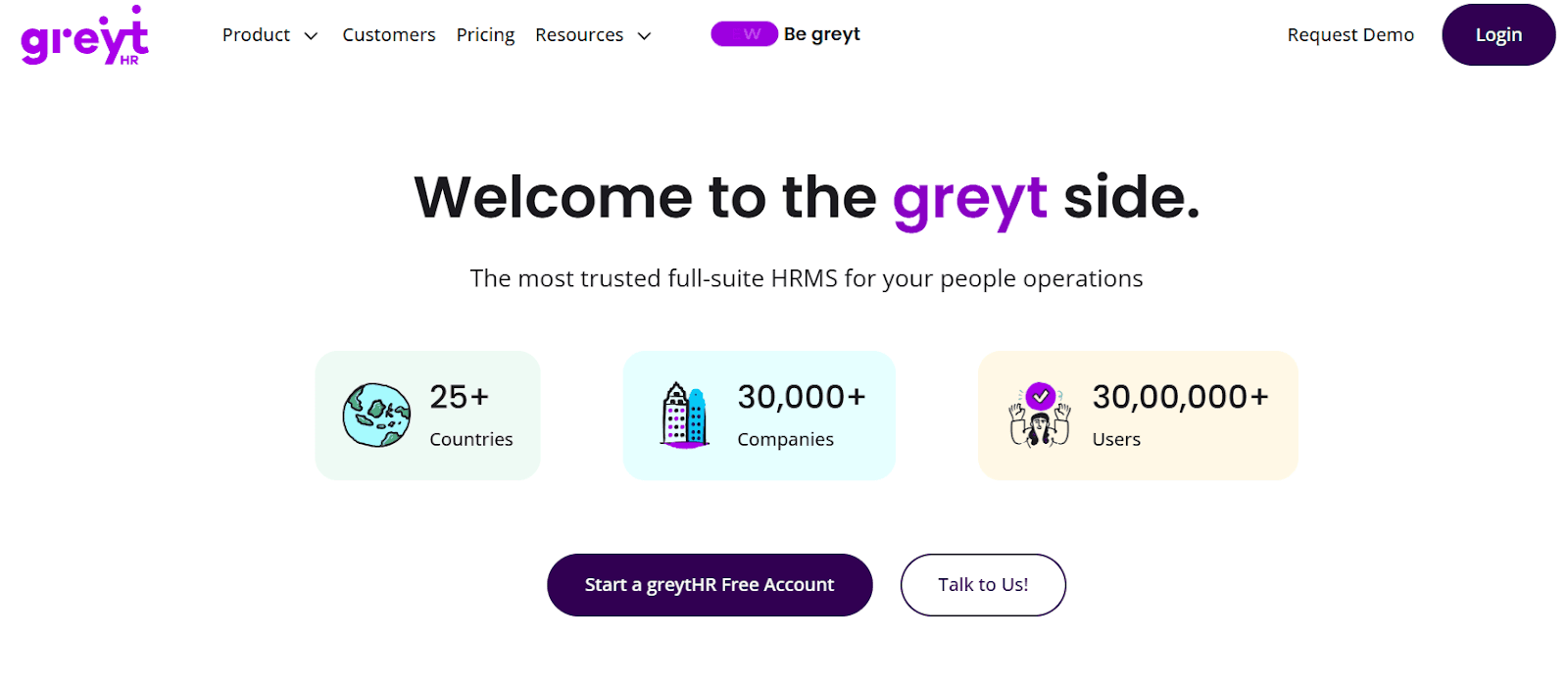
GreytHR is one of India's most established HR and payroll platforms, known for reliability and ease of use. It focuses on automating repetitive HR tasks while maintaining compliance with Indian labour laws. The platform includes a chatbot called Bella that helps employees with common queries, reducing HR support tickets. GreytHR offers social features like bulletin boards and feeds for internal communication, making it more than just a transactional HR system.
Key Features:
Automated payroll processing with Indian compliance built-in
AI chatbot (Bella) for employee support and query resolution
Centralised document storage with easy access
Social feeds and bulletin boards for company updates
Best For: Small to mid-sized businesses (10-200 employees) seeking straightforward HR and payroll automation with predictable pricing and minimal setup complexity.
6. HROne

HROne is a cloud HRMS designed for mid-sized businesses that need workflow customisation without heavy IT involvement. The platform allows HR teams to build custom approval chains and processes while maintaining a simple user experience for employees. HROne provides multi-level data access controls, making it suitable for organisations with complex hierarchies. The mobile app ensures managers and employees can complete HR tasks from anywhere, supporting remote and distributed teams.
Key Features:
Customisable HR workflows without coding
Centralised employee database with automatic sync
Multi-level role-based access and permissions
Mobile app for managers and employees
Best For: Mid-sized businesses (100-500 employees) that need configurable HR workflows, centralised data management, and mobile accessibility for distributed teams.
7. ZingHR
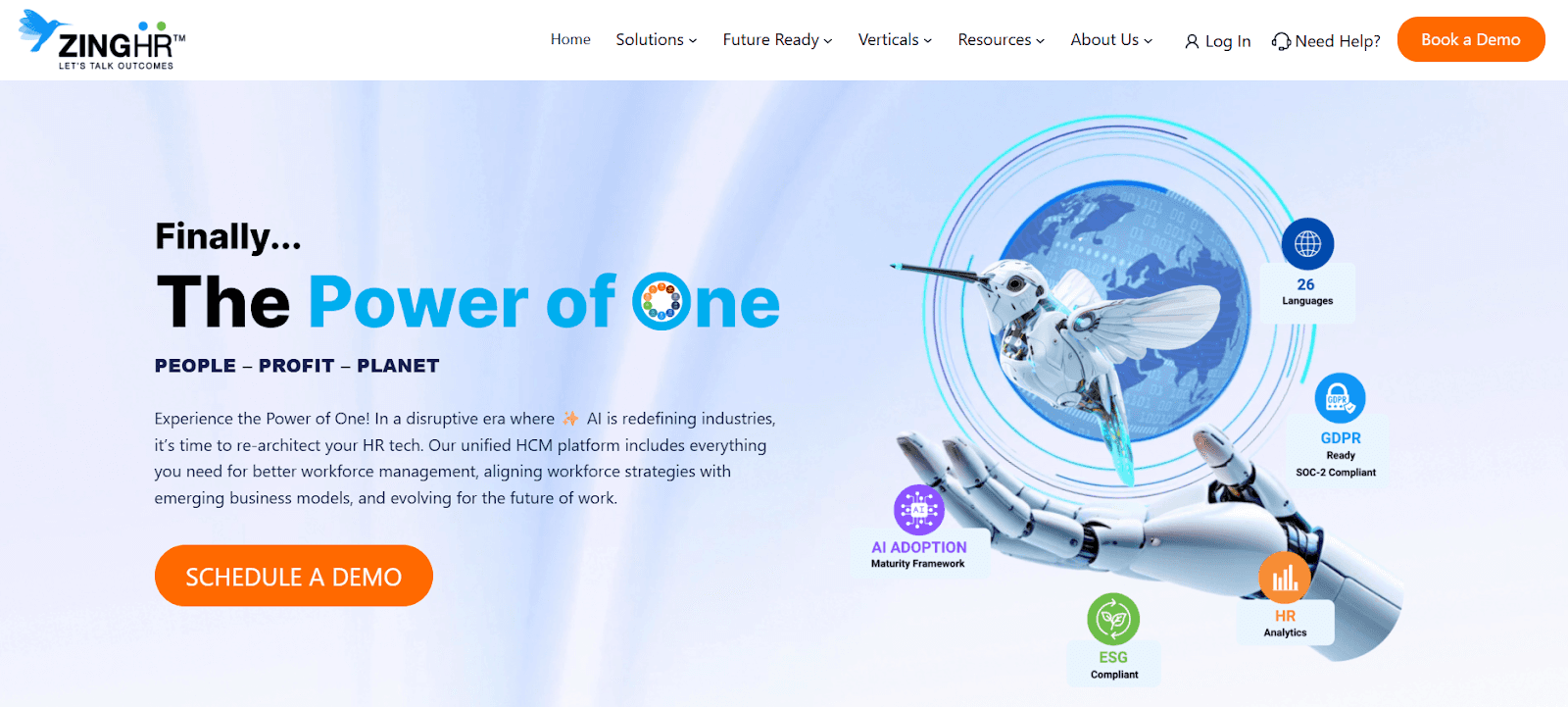
ZingHR is an end-to-end HR suite built for enterprises with large, complex workforces spread across multiple locations. The platform offers extensive field customisation and configuration options, allowing HR teams to tailor the system to their specific needs. ZingHR provides strong reporting and analytics capabilities with pre-configured templates and custom report builders. The web application is designed for ease of use despite the system's depth, making it accessible to HR teams without technical backgrounds.
Key Features:
Highly configurable employee records with extensive custom fields
Pre-built and customisable report templates
Multi-location workforce management
Alert-based notifications for workforce events
Best For: Large enterprises (1000+ employees) across multiple locations needing deep customisation, extensive reporting, and comprehensive workforce visibility.
8. PocketHRMS
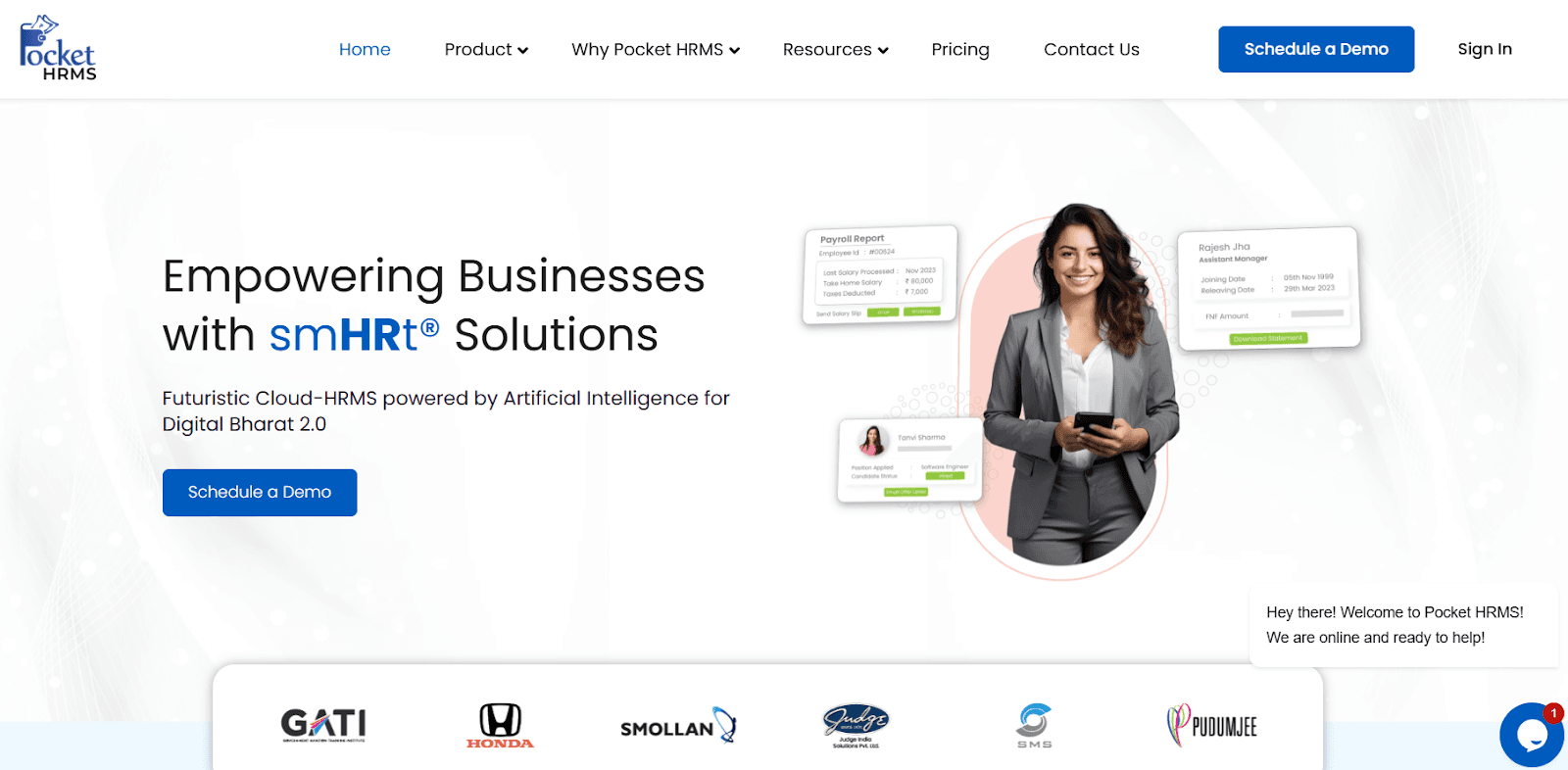
PocketHRMS is a cloud-based HR and payroll suite that emphasises end-to-end employee lifecycle management. The platform combines HR, payroll, and attendance with compliance automation, making it suitable for organisations that want a unified solution. PocketHRMS includes biometric-based attendance tracking and offers self-service options that reduce HR administrative burden. The custom dashboard provides quick visibility into key HR and payroll metrics, helping managers make data-driven decisions.
Key Features:
Integrated HR, payroll, and attendance management
Biometric attendance tracking with multiple device support
Automated compliance handling and tax management
Custom dashboards with key HR metrics
Best For: Medium-sized teams (100-500 employees) seeking an integrated HR and payroll suite with strong attendance tracking and compliance automation at flat monthly pricing.
9. Zimyo
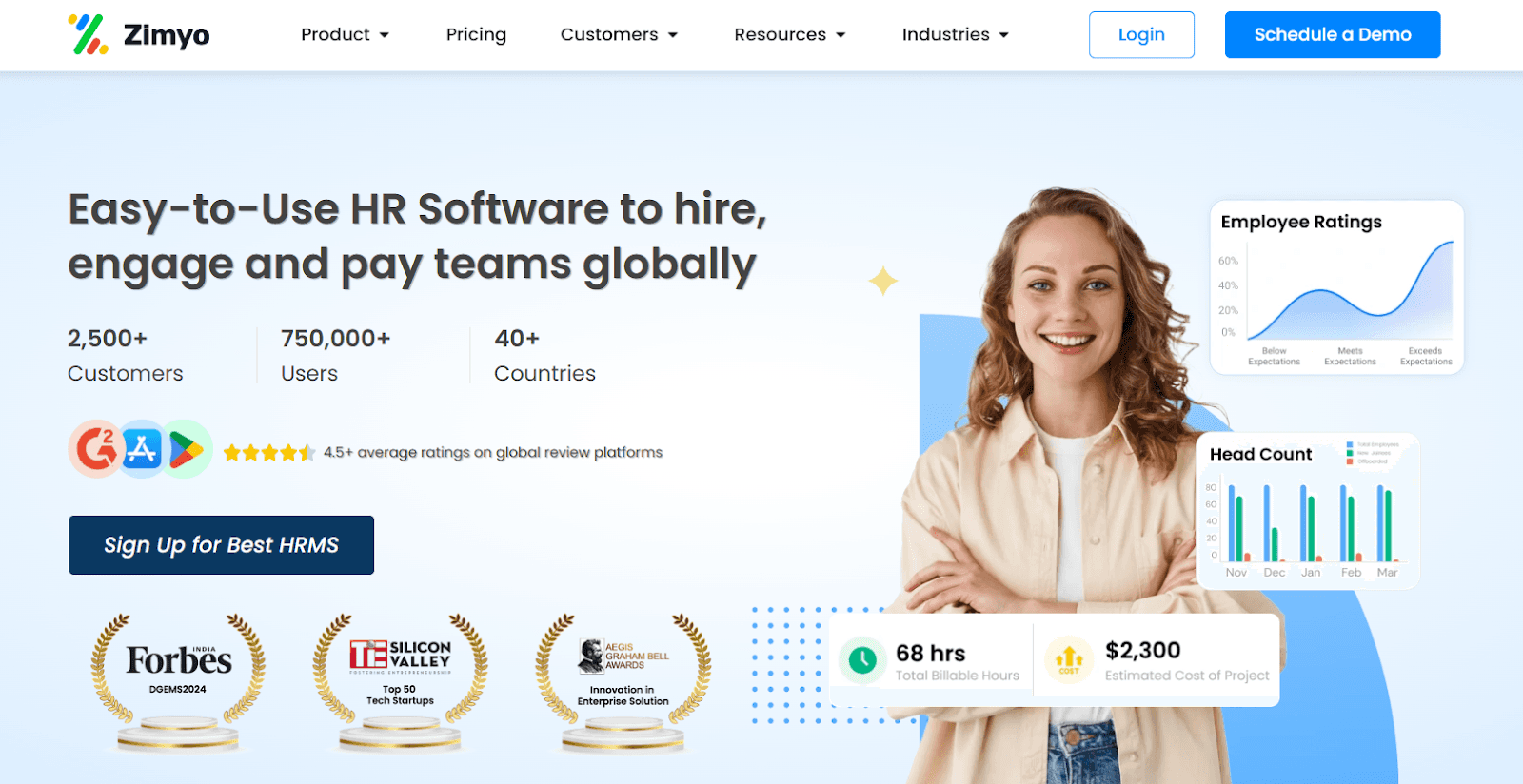
Zimyo is an AI-powered HRMS designed for SMEs in retail, manufacturing, and other industries with significant mobile workforce requirements. The platform combines core HR, time and attendance, payroll, and performance management with strong mobile-first design. Zimyo's mobile app allows both employees and managers to handle HR tasks on their phones, making it ideal for teams that aren't desk-based. The AI features help automate routine tasks and provide predictive insights.
Key Features:
AI-powered HR automation and insights
Mobile-first design for employees and managers
Integrated payroll with Indian compliance
Performance management with goals and reviews
Best For: Small and mid-sized enterprises (50-500 employees) in retail, manufacturing, or service industries with mobile workforces requiring strong mobile app capabilities.
10. FactoHR
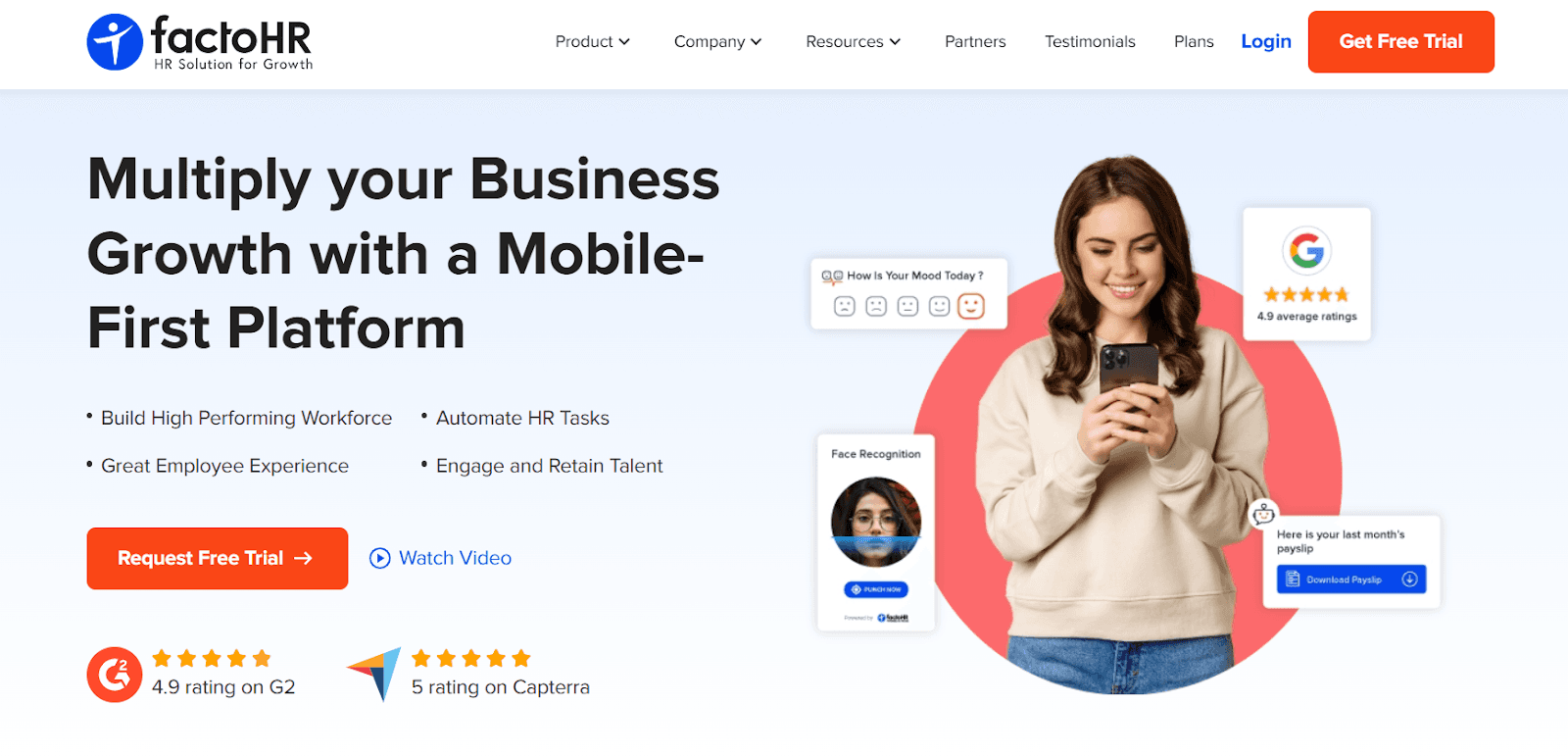
FactoHR is a cloud-based HR platform with a strong focus on security and workflow automation. The system provides granular permission controls and role-based access, making it suitable for organisations with strict information security requirements. FactoHR offers pre-built integrations with common HR, ERP, and accounting tools, reducing implementation complexity. The centralised employee database and automated document management ensure compliance and easy access to records during audits.
Key Features:
Security-centric design with granular access controls
Pre-built integrations with ERP and accounting systems
Centralised employee database with quick search
Multi-level workflow approvals across HR processes
Best For: Small and medium-sized organisations (50-500 employees) in healthcare, manufacturing, or regulated industries requiring strong security controls and audit readiness.
To help you quickly compare these options side-by-side, here's a summary table highlighting key factors for each platform:
Software | Best For | Company Size | Payroll | Mobile App |
Craze | Startups & SMEs | 50-500 | ✓ | ✓ |
Keka | Mid to large organisations | 200-2000+ | ✓ | ✓ |
Darwinbox | Large enterprises | 1000+ | ✓ | ✓ |
Zoho People | Small businesses | 10-100 | Integration | ✓ |
GreytHR | Small to mid-sized businesses | 10-200 | ✓ | ✓ |
HROne | Mid-sized businesses | 100-500 | ✓ | ✓ |
ZingHR | Large enterprises | 1000+ | ✓ | ✓ |
PocketHRMS | Medium-sized teams | 100-500 | ✓ | ✓ |
Zimyo | SMEs with mobile workforce | 50-500 | ✓ | ✓ |
FactoHR | Small & medium organisations | 50-500 | ✓ | ✓ |
Note: "Payroll" indicates built-in payroll processing. Zoho People integrates with separate Zoho Payroll.
After reviewing these top HR software platforms and understanding the key selection criteria, here's how to move forward with your decision:
Choosing the right HR software depends on your company size, growth plans, and specific operational needs. For startups and growing businesses (50-500 employees), all-in-one platforms like Craze, HROne, or Zimyo offer the best balance of features, ease of use, and scalability. Larger organisations (1000+ employees) may prefer enterprise-focused tools like Keka, Darwinbox, or ZingHR that handle complex workforce structures and sophisticated workflows.
Before making a decision:
Identify your must-have features - Core HR, payroll, performance, or recruitment
Set a realistic budget - Expect ₹60-450 per employee per month depending on features
Test 2-3 options - Use real workflows (onboarding, payroll run, leave approval) during trials
Evaluate support quality - Send test queries during the trial period
The right HRMS will reduce administrative workload by 60-70%, improve payroll accuracy, ensure compliance, and free your HR team to focus on strategic initiatives like talent development and employee engagement instead of manual data entry and firefighting.

Which is the best HR software in India?
There is no single "best" HR software for every business - the right choice depends on your company size, industry, and specific needs. For startups and growing businesses (50-500 employees), all-in-one platforms like Craze are ideal due to integrated HR, payroll, performance, and IT workflows with fast implementation. Larger organisations (1000+ employees) typically prefer tools like Keka, Darwinbox, or ZingHR based on workforce complexity and customisation requirements. The best HR software is the one that matches your current stage while supporting future growth.
What is the average cost of HR software in India?
HR software pricing in India typically ranges from ₹60 to ₹450 per employee per month, depending on features, company size, and included modules. Basic HR management systems (employee database, leave, attendance) start around ₹60-100 per employee. Mid-range solutions with payroll and performance management cost ₹150-250 per employee. Enterprise platforms with advanced analytics, multi-location support, and dedicated account management range from ₹300-450+ per employee. Additional costs to consider: setup fees (₹10,000-50,000), training, data migration, and annual maintenance. Always ask for the "all-in" price including payroll, compliance, and support.
What features are essential for startups using HR software?
For startups (10-100 employees), focus on these core features that provide immediate value:
Must-Have Features:
Employee database - Centralised records with document storage (offer letters, IDs, certificates)
Payroll integration - Automatic salary processing with Indian compliance (PF, ESIC, PT, TDS)
Attendance tracking - Biometric or mobile-based clock-in with GPS verification
Leave management - Self-service requests with automatic balance updates
Quick implementation - Setup in days, not months, with minimal IT involvement
Nice-to-Have (Can Add Later):
Performance management systems
Learning and development modules
Advanced analytics dashboards
Succession planning tools
Avoid overpaying for enterprise features like complex org structure management or advanced workforce planning until you have 100+ employees. Choose a system that can grow with you but doesn't force you to pay for unused capabilities today.
How long does HR software implementation typically take?
Implementation timelines vary significantly by vendor and company size:
Fast Setup (3-7 days):
Modern cloud platforms like Craze, GreytHR, Zoho People
Guided onboarding with dedicated specialist
Pre-configured templates requiring minimal customisation
Suitable for companies under 200 employees with straightforward needs
Medium Setup (2-4 weeks):
Traditional systems like Keka, HROne, PocketHRMS
Requires data migration from spreadsheets or old systems
Configuration of approval workflows and org structure
Standard for companies with 200-500 employees
Long Setup (1-3 months):
Enterprise tools like Darwinbox, ZingHR
Heavy customisation of fields, reports, and workflows
Complex data migration and integration projects
Multi-location, multi-entity configurations
For most SMEs, choose a vendor offering dedicated onboarding support and aim for under 2 weeks to go live with basic functionality. You can always add advanced features later.
Can I switch HR software if I'm not satisfied?
Yes, switching HR software is possible, though it requires planning to minimise disruption. Most vendors support migration in these ways:
Data Export:
Download employee records in CSV/Excel format
Export payroll history, attendance logs, and leave balances
Archive important documents and reports
Migration Support:
Some new vendors offer free data import assistance
Migration specialists help map old data to new system structure
Test imports ensure accuracy before going live
Transition Strategy:
Best timing - Switch at financial year-end or quarter-end to avoid mid-cycle confusion
Parallel running - Run old and new systems simultaneously for 1-2 payroll cycles
Employee communication - Train staff on new system before full cutover
Cost Considerations:
Check your current contract for early termination fees
Budget for potential data cleanup and standardisation
Factor in 1-2 weeks of reduced productivity during transition
To minimise switching needs, thoroughly test 2-3 options with real workflows during trial periods before committing. Most vendors offer 14-30 day free trials.
Do I need separate payroll software or can HR software handle it?
Most modern HR software in India includes payroll functionality, eliminating the need for separate tools:
All-in-One Platforms (Payroll Included):
Craze, Keka, GreytHR, HROne, FactoHR
Payroll included in base price or available as integrated add-on module
Attendance and leave data flows automatically into payroll
Single source of truth reduces errors and reconciliation work
HR-Only Tools (Require Separate Payroll):
Some Zoho People plans require separate Zoho Payroll subscription
International platforms like BambooHR need third-party payroll integration
Creates data sync challenges and potential for errors
For Indian businesses, choose an HR system with built-in payroll to ensure:
Automatic compliance with PF, ESIC, PT, TDS regulations
No manual data export/import between systems
Real-time salary calculations based on attendance
Single vendor for support when issues arise
Separate tools made sense 10 years ago, but modern integrated platforms are more efficient and cost-effective. The small premium for all-in-one software is worth avoiding integration headaches.
What is the difference between cloud-based and on-premise HR software?
Cloud-based and on-premise HR software differ fundamentally in how they're hosted, accessed, and maintained:
Cloud-Based HR Software (Recommended for Most):
Hosting - Runs on vendor's servers, accessed via web browser
Access - Available anywhere with internet connection
Cost - Monthly subscription (₹60-450 per employee)
Updates - Automatic, no downtime
Setup - Quick (days to weeks)
Maintenance - Handled by vendor
Scalability - Easy to add users
Examples - Craze, Keka, Zoho People, GreytHR
On-Premise HR Software (Legacy Model):
Hosting - Installed on your company's servers
Access - Limited to office network (requires VPN for remote)
Cost - Large upfront license fee (₹5-10 lakhs+) plus annual maintenance
Updates - Manual installation required
Setup - Slow (months)
Maintenance - Requires dedicated IT team
Scalability - Hardware upgrades needed
Examples - SAP HR, Oracle HRMS (older versions)
Why Cloud Wins for SMEs:
80% lower upfront cost
Remote work support built-in
No server maintenance headaches
Faster implementation (days vs. months)
Automatic compliance updates
When On-Premise Makes Sense:
Government contracts requiring data on Indian soil
Very large enterprises (5000+ employees) with dedicated IT teams
Industries with specific data residency regulations
For 95% of Indian businesses, especially startups and SMEs, cloud-based is the clear choice.
Looking to optimise specific HR functions? Check out these comprehensive guides:
Best Payroll Software in India - Compare top payroll solutions with pricing and features
Best Attendance Management Systems - Biometric, geo-fencing, and mobile attendance tracking
Best Leave Management Software - Automate leave requests and approvals
HR Compliance Software Guide - Stay compliant with Indian labour laws
Employee Onboarding Software Comparison - Streamline new hire onboarding

