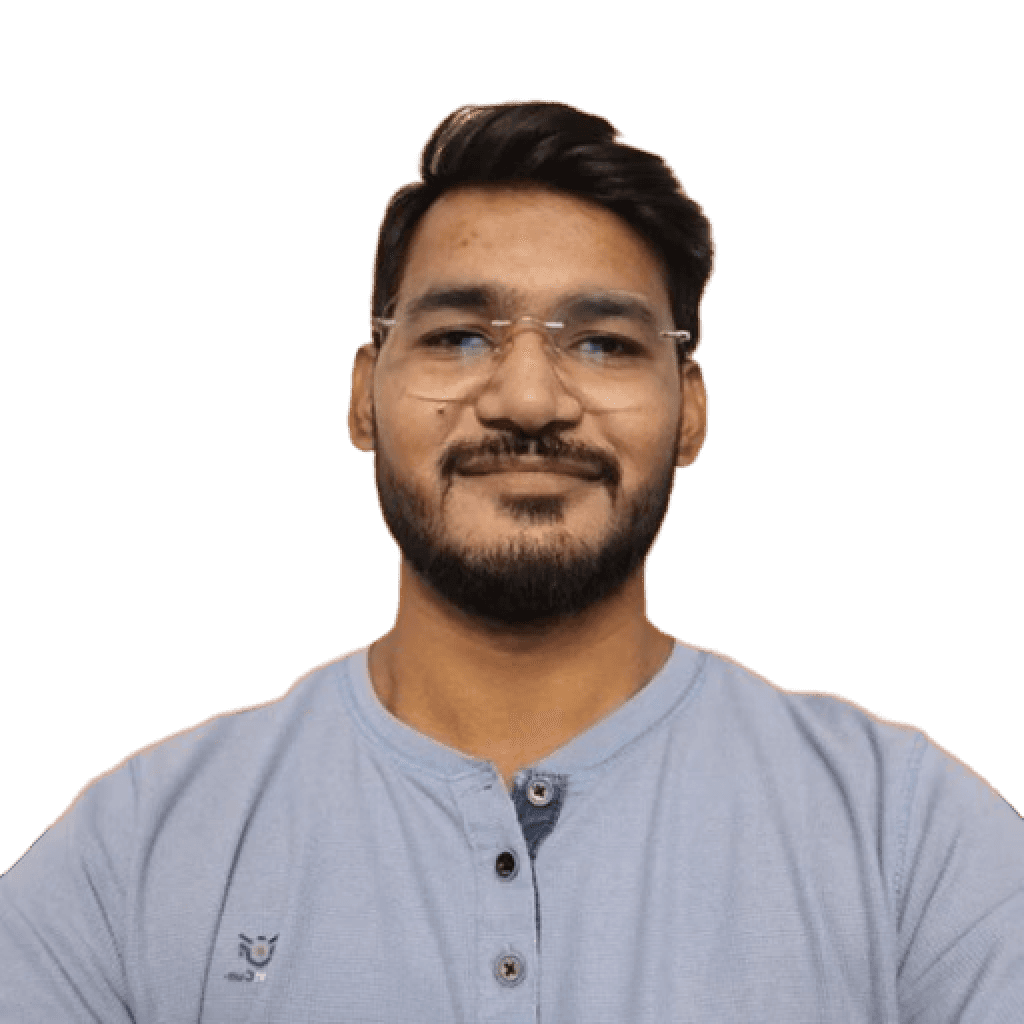Managing HR documents is about keeping your workforce compliant, organised, and efficient. Yet, many HR teams still rely on spreadsheets, scattered drives, and endless email threads to track employee data. Missed deadlines, lost documents, compliance risks, and hours wasted chasing approvals are the major drawbacks.
In fact, A Gartner survey revealed that 47% of digital workers struggle to find the information they need to perform their roles effectively. This is where an HR document management system changes the game. By centralising records, automating approvals, and securing sensitive data, these systems transform chaotic HR processes into smooth, reliable workflows.
In this blog, we’ll explore the 11 best HR document management systems in 2025, showing how they simplify compliance, streamline approvals, and free your HR team to focus on what really matters: supporting your people.
HR document management systems centralise employee records, streamline workflows, and reduce the risk of errors and compliance breaches across organisations.
Automated approvals, secure storage, and role-based access make retrieving, sharing, and protecting sensitive documents faster and more reliable.
Choosing a system with features like workflow automation, version control, analytics, integration with payroll and HR modules, and mobile access ensures efficiency and compliance.
Platforms like Craze, Darwinbox, HROne, Zimyo, and DocuWare offer tailored solutions that simplify HR operations, support statutory reporting, and enable teams to focus on strategic initiatives rather than paperwork.
HR document management is the practice of capturing, organising, storing, and tracking all employee-related records in a structured way. From contracts and onboarding forms to performance reviews and compliance reports, it ensures that sensitive information is both secure and accessible when needed.
A reliable system not only reduces administrative effort but also keeps businesses compliant with retention and data-protection requirements.
There are different approaches to managing HR records, each with its own advantages and limitations:

Physical document management: Traditional filing in paper form, often prone to inefficiencies, space constraints, and risk of damage.
Digital document management: Software-based solutions that store and manage documents electronically, offering faster retrieval, secure access, and automation features.
Hybrid document management: A mix of both, where critical records are digitised while certain originals are retained in physical form.
Also Read: Employee Database Management System for HR Leaders: What It Is, How It Helps, and How to Choose
As businesses scale and regulations tighten, these methods alone are not enough; this is where a dedicated HR document management system becomes essential.
HR teams face growing pressure to manage employee records accurately and on time. Manual processes across spreadsheets, emails, and drives slow down operations and increase the risk of errors. At the same time, compliance deadlines for PF, TDS, bonuses, and labour code retention are non-negotiable.
A dedicated HR document management system addresses these challenges by centralising information, automating workflows, and reducing administrative burden.
Organisations gain:
Compliance readiness: Automatically organise PF, TDS, bonus, and statutory records to meet legal requirements, reducing audit risks.
Time efficiency: Quickly retrieve employee files or approval workflows without digging through emails or scattered drives.
Error reduction and cost control: Minimise mistakes in payroll, contracts, or onboarding documents, preventing costly rework and compliance issues.
Understanding why an HR document management system is essential sets the stage for exploring the core features that make these systems truly effective and reliable.

Here are the essential features to look out for in an HR document management system:
Centralised employee file repository: Keep every employee record, from offer letters to appraisal forms, in one secure location, making retrieval fast and stress-free.
Employee self-service with role-based access: Let employees upload and manage their own documents while restricting sensitive files to authorised personnel.
Encryption and data security: Protect confidential records like salary slips, PF statements, and medical forms from unauthorised access or breaches.
Automated retention and version control: Define document lifecycles and automatically archive or update files to stay compliant without manual effort.
Integration with other platforms: Sync seamlessly with payroll, attendance, and other HR modules to reduce duplication and maintain accurate, up-to-date records.
Analytics dashboards: Gain real-time visibility into which documents are missing, pending approvals, or approaching expiry, helping HR stay ahead of compliance.
Document sharing and collaboration: Share policies, forms, or announcements with employees in a secure, centralised space to reduce confusion.
Easy onboarding and mobile access: Set up teams quickly and enable HR staff and employees to access documents anytime, anywhere.
With the right features in mind, you can now explore the best HR document management systems that help prevent these risks and streamline your workflow.
With so many HR document management systems available, choosing the right one can be tricky. Focus on platforms that centralise records, automate workflows, and ensure secure, compliant access.
Here are some top options to consider.
Craze

Craze makes managing HR documents straightforward by bringing all files, contracts, compliance forms, and payroll records into one organised system. It keeps information accurate, up to date, and easy to retrieve. Automated workflows reduce errors and save time while maintaining compliance.
With everything in one place, HR teams can focus on supporting employees and strategic priorities instead of managing paperwork.
Key Features
Centralised document repository: Stores all HR files, including offer letters, contracts, compliance forms, and payroll records in one secure location.
Customisable document templates: Speed up the creation of standard HR documents with pre-approved formats that can be tailored to business needs.
Advanced permissions control: Restricts access based on roles, ensuring sensitive employee data is visible only to authorised personnel.
Automated approval workflows: Routes documents for review and approval without manual follow-ups, reducing delays.
Statutory-ready reporting: Generates PF, TDS, ESIC, and other compliance reports directly from stored data, cutting audit preparation time.
Real-time sync across modules: Keeps documents updated automatically when employee details change in Core HR, Payroll, or Attendance modules.
Secure storage with audit trails: Maintains a history of edits and access logs to meet compliance and internal policy requirements.
Same-day onboarding: Enables HR teams to start uploading, organising, and using documents immediately without lengthy setup processes.
Best for: Startups and growing businesses seeking a comprehensive, reliable, and compliant HR document management solution that saves time and reduces administrative burden.

Darwinbox

Darwinbox stands out for its intuitive interface that combines HR management, payroll, and employee self-service in a single, scalable platform.
Key Features
Centralised Document Repository: Store contracts, appraisals, certificates, and policy documents securely in the cloud.
Version Control & Audit Trails: Track updates, maintain history, and ensure compliance with labour and data regulations.
Self-Service Upload & Access: Employees can upload documents, sign digitally, and access their own files anytime.
Policy Distribution & Acknowledgement: Share HR policies and track employee acknowledgements in real time.
Best for: Enterprises and regional or global teams.
HROne

HROne is a user-friendly HRMS platform that streamlines HR operations through automation and an intuitive design.
Key Features
Digital Signatures & Self-Service Uploads: Enable employees to digitally sign documents and upload required files through a user-friendly self-service portal.
Policy Distribution & Acknowledgement Tracking: Distribute HR policies and track employee acknowledgements to ensure consistent communication and compliance.
Role-Based Access Control: Implement granular access permissions to safeguard sensitive information and ensure that only authorised personnel can view or modify specific documents.
Best for: Mid-size Indian businesses, particularly operations-heavy teams seeking simple HRMS rollouts.
Zimyo

Zimyo is a cloud-based HRMS platform that helps organisations manage HR processes efficiently, from employee records to payroll and performance tracking.
Key Features
Folder Management: Admins can create multiple folders, manage access, and configure applicability based on different organisational units such as entity, location, department, and designation.
Employee Self-Service (ESS) Portal: Allows employees to upload, view, and manage their documents, enhancing transparency and reducing HR workload.
Compliance and Security: Features like role-based access control, audit trails, and data encryption ensure that documents are stored and accessed securely, complying with industry standards.
Best for: Multi-country businesses with operations in India and the Middle East, seeking a comprehensive HRMS solution with integrated document management.
Suggested Read: Best Zimyo Alternatives for Indian Startups and SMEs
factoHR

factoHR is unique for its all-in-one approach that automates core HR tasks while keeping workflows simple and accessible across the organisation.
Key Features
Centralised Document Repository: Store all employee records, contracts, and certificates in a secure cloud environment with role-based access, ensuring organised and compliant document storage.
Employee Self-Service Portal: Enable employees to upload, manage, and digitally sign documents, reducing HR intervention and enhancing user experience.
Compliance Integration: Link documents with payroll, attendance, and statutory compliance modules for seamless reporting and adherence to legal requirements.
Best for: Businesses seeking a mobile-first HR solution with integrated document management capabilities.
Pocket HRMS

Pocket HRMS centralises core HR processes into one streamlined platform, reducing the constant back-and-forth of spreadsheets and emails.
Key Features
Document Templates and Bulk Actions: Generate and send standardised documents like appointment and confirmation letters using pre-defined templates.
Version Control and Audit Trails: Maintain version histories and detailed logs of document modifications to ensure compliance and accountability.
Mobile Access: Access and manage documents through the mobile app, ensuring flexibility and confidentiality
Best for: Mid-size teams that need payroll-linked documentation in one place.
Beehive HRMS

Beehive HRMS is a cloud platform that brings all HR processes under one roof. It centralises employee records, automates approvals, and simplifies day-to-day HR operations across the entire employee lifecycle.
Key Features
Cloud Document Hub: Keep all employee records, contracts, and HR files securely in the cloud, with audit trails to track updates and ensure compliance.
On-the-Go Access: HR teams and employees can view, upload, and share documents anytime via the mobile app or ESS portal, maintaining privacy and convenience.
Connected HR Processes: Link document management with onboarding, appraisals, and exit procedures to streamline HR operations and reduce manual work.
Best for: Field-focused organisations (sales, services, or facilities) requiring mobile access and geo-tagged document workflow controls.
Spine HR Suite

Spine HR Suite is a comprehensive, modular HRMS platform designed to manage the entire employee lifecycle, from recruitment to retirement.
Key Features
Cloud Document Hub: Store and organise all employee documents securely in the cloud, with version control and audit trails for transparency and compliance.
Audit Trails: Spine HR Suite maintains audit trails for various transactions, including payroll processing, ensuring compliance and transparency.
Mobile App Features: The Spine HR mobile app offers features like leave requests, attendance marking, and access to payslips, enhancing the accessibility and usability of HR functions.
Best for: Organisations that need on-premise or hybrid deployment for HR documents and retention
FlexiEle HRMS

FlexiEle HRMS offers a modular cloud platform that lets HR teams manage documents, attendance, and payroll with minimal manual effort.
Key Features
Secure Cloud Repository: Store all employee documents, from contracts to HR files, securely in the cloud, with full version tracking and audit logs for enhanced accountability.
Anywhere Access & Sharing: Employees and HR can upload, manage, and securely share documents via the mobile app or ESS portal, ensuring convenience and confidentiality.
Integrated HR Workflow: Link document management with onboarding, performance reviews, and exits to simplify HR operations and reduce manual effort.
Best for: Companies needing customised document workflows with cloud policies designed with a multi-lingual and multi-currency platform.
10.uKnowva HRMS

uKnowva HRMS is a cloud-based platform that streamlines HR processes across recruitment, payroll, performance, and employee engagement.
Key Features
Unified Document Vault: Centralise all employee records, contracts, and HR files in a secure cloud system, with built-in tracking for updates and compliance.
Anytime Access & Collaboration: Enable employees and HR teams to access, upload, and exchange documents through the mobile app or ESS portal, maintaining seamless and confidential workflows.
Integrated HR Lifecycle: Connect document handling directly to onboarding, reviews, and exits, ensuring all HR processes work together smoothly without extra steps.
Best for: Organisations seeking an AI-powered, mobile-friendly HRMS with social collaboration and end-to-end HR automation.
11. DocuWare

DocuWare is a cloud-based document management and workflow automation platform that digitises, centralises, and secures HR documents, enhancing efficiency and compliance.
Key Features
Smart Document Hub: Store all HR and employee files in a secure cloud space, with automatic tracking of changes and history for clear accountability.
Access Anywhere: Employees and HR can upload, review, and share documents via mobile or the ESS portal, ensuring information security and smooth workflow.
HR Processes in Sync: Tie document management directly into onboarding, evaluations, and exit procedures for a seamless, all-in-one HR experience.
Best for: Organisations seeking secure, automated HR document management, particularly in regulated industries that require a standalone DMS.
Equipped with these features, an HR document management system does not just organise files; it streamlines workflows, reduces errors, and makes compliance far easier to maintain.
Scattered HR files mean constant stress chasing documents, missed deadlines, and worrying about payroll management or compliance errors. Implementing a dedicated system not only addresses these challenges but also improves efficiency and reliability across. Here’s how it really helps:
Centralised Storage: Access an employee’s complete record, including offer letters, tax forms, and appraisal documents, in seconds, eliminating the need to search across multiple drives.
Automated approvals: Route documents such as leave requests, salary revisions, or onboarding forms automatically, eliminating delays and preventing missed deadlines.
Controlled access and security: Restrict sensitive files, PF statements, medical certificates, and disciplinary records to authorised personnel with audit trails, reducing compliance risks.
With centralised storage, automated workflows, and secure access in place, the next step is setting up your HR document management system correctly to make these benefits a reality.

Setting up an HR document management system without a clear plan can lead to lost files, security risks, and workflow delays. Start by following these essential steps to keep your system organised, secure, and efficient:
Identify the relevant documents: Determine which employee records, contracts, policies, and compliance forms need to be included in the system.
Define your access needs: Establish who in the organisation requires access to different types of documents and at what level.
Define your security requirements: Set up permissions, encryption, and other safeguards to protect sensitive employee information.
Communicate your strategy with colleagues: Ensure HR teams and other stakeholders understand the process, responsibilities, and best practices for using the system.
Also Read: Best Human Resource Onboarding Software in 2025
Once your HR document management system is set up, following best practices ensures smooth adoption and long-term efficiency across your team.
Successfully deploying an HR document management system goes beyond setup; it requires clear processes and disciplined usage to ensure compliance and efficiency. Here are key practices to keep your system running smoothly:
Map all key document types: From contracts and salary letters to leave and onboarding files, ensure every critical document is accounted for.
Define roles and data access rules: Align permissions with compliance requirements and internal policies.
Train HR teams and enforce discipline: Ensure staff follow procedures during onboarding and ongoing document handling.
Set up automated backups and audit trails: Protect data and maintain compliance with retention alerts by document type.
Use structured naming and metadata: Facilitate audits and make retrieval seamless through consistent tracking and tagging.
An HR document management system centralises employee records, automates workflows, and ensures secure, compliant access to critical HR files. By reducing manual effort, minimising errors, and streamlining approvals, these systems save time and help HR teams focus on strategic initiatives.
Choosing the right platform, like Craze, Darwinbox, HROne, or DocuWare, makes compliance easier, audits faster, and employee data management more efficient. In short, a dedicated HR document management system is essential for organised, reliable, and future-ready HR operations.
1. Can an HR document management system handle multilingual documents?
Yes, leading systems support multiple languages, allowing you to store and manage documents in regional and English formats.
2. How does a document management system help during a government audit?
It provides quick retrieval, audit trails, and statutory-ready reports, reducing preparation time and ensuring compliance.
3. Can employees upload their own documents securely?
Yes, with employee self-service portals, staff can upload tax proofs, certificates, and forms under secure access controls.
4. Is cloud storage safe for HR records in India?
With encryption, role-based permissions, and compliance-ready hosting, cloud storage is safe and often more secure than local servers.
5. How often should HR teams review stored documents?
At least annually, remove outdated files to ensure data accuracy and comply with retention policies under Indian labour codes.
Looking to optimise other aspects of your HR operations? Check out these top HRMS tools and software for your use case: