Managing employees, scheduling shifts, tracking attendance, and ensuring compliance can become overwhelming as businesses grow. These manual tasks often lead to errors in time-tracking, payroll discrepancies, and inefficiencies in workforce planning.
Such challenges cost both time and resources, impacting business growth and employee satisfaction. By automating these processes, companies can reduce errors, save time, and improve team performance.
In this blog, we’ll walk you through the best workforce management software options available in India. These solutions can help your business manage employee scheduling, compliance, and payroll with ease.
Overview
Workforce management software reduces manual tasks, saving time, reducing errors, and improving team performance.
Tools provide streamlined scheduling, ensuring proper shift planning and workload management across diverse workforces.
Ensures adherence to Indian labour laws like PF, ESI, and TDS, automating compliance tasks to avoid legal issues.
WFM tools track employee performance, absenteeism, and productivity, empowering managers to make data-driven decisions.
Workforce management software is a tool designed to simplify and optimise the management of employees. It helps in scheduling, time tracking, payroll processing, and ensuring compliance with labour laws.
These solutions automate and integrate various HR processes to save time, reduce errors, and improve overall efficiency within the organisation.
Core functions of WFM software

Time tracking: Accurately records the time employees work, reducing manual errors.
Attendance monitoring: Tracks employee attendance and ensures punctuality and consistency.
Shift scheduling: Simplifies creating and managing employee schedules to avoid conflicts.
Payroll management: Automates payroll calculations, including deductions, bonuses, and tax calculations.
Compliance tracking: Helps businesses adhere to local labour laws, taxes, and company policies.
Performance reviews and analytics: Tracks employee performance over time and provides valuable insights for development.
To make the right choice, understanding these key features is important before evaluating the top workforce management software available.

When choosing the right workforce management software, it’s essential to ensure it has features that directly support your HR and operational needs. These key features help streamline processes, ensure accuracy, and improve overall efficiency.
Time and attendance tracking: Accurate timekeeping is essential, with biometric or mobile-based clock-ins ensuring precision.
Smart scheduling and shift planning: Automates shift creation and reallocation based on workload and employee availability.
Leave management: Tracks and automates leave types (casual, sick, maternity) while allowing employees to submit leave requests easily.
Payroll integration: Ensures smooth integration with payroll systems to calculate and process payments accurately.
Compliance management: Automatically ensures adherence to labour laws with alerts and reports for regulatory updates.
Task tracking and reporting: Assigns tasks, tracks progress, and generates real-time reports for better decision-making.
Employee self-service portal: Empowers employees to manage personal information, request leave, check schedules, and view payroll data independently.
Also Read: Employee Database Management System for HR Leaders: What It Is, How It Helps, and How to Choose
With these essential features in mind, let's explore the best workforce management tools in 2026 that can help optimise your operations.
Finding the right workforce management software can greatly improve your team’s efficiency and compliance. Here are the top tools that help businesses manage attendance, shifts, leave, payroll, and compliance, with India-specific capabilities.
1. Craze
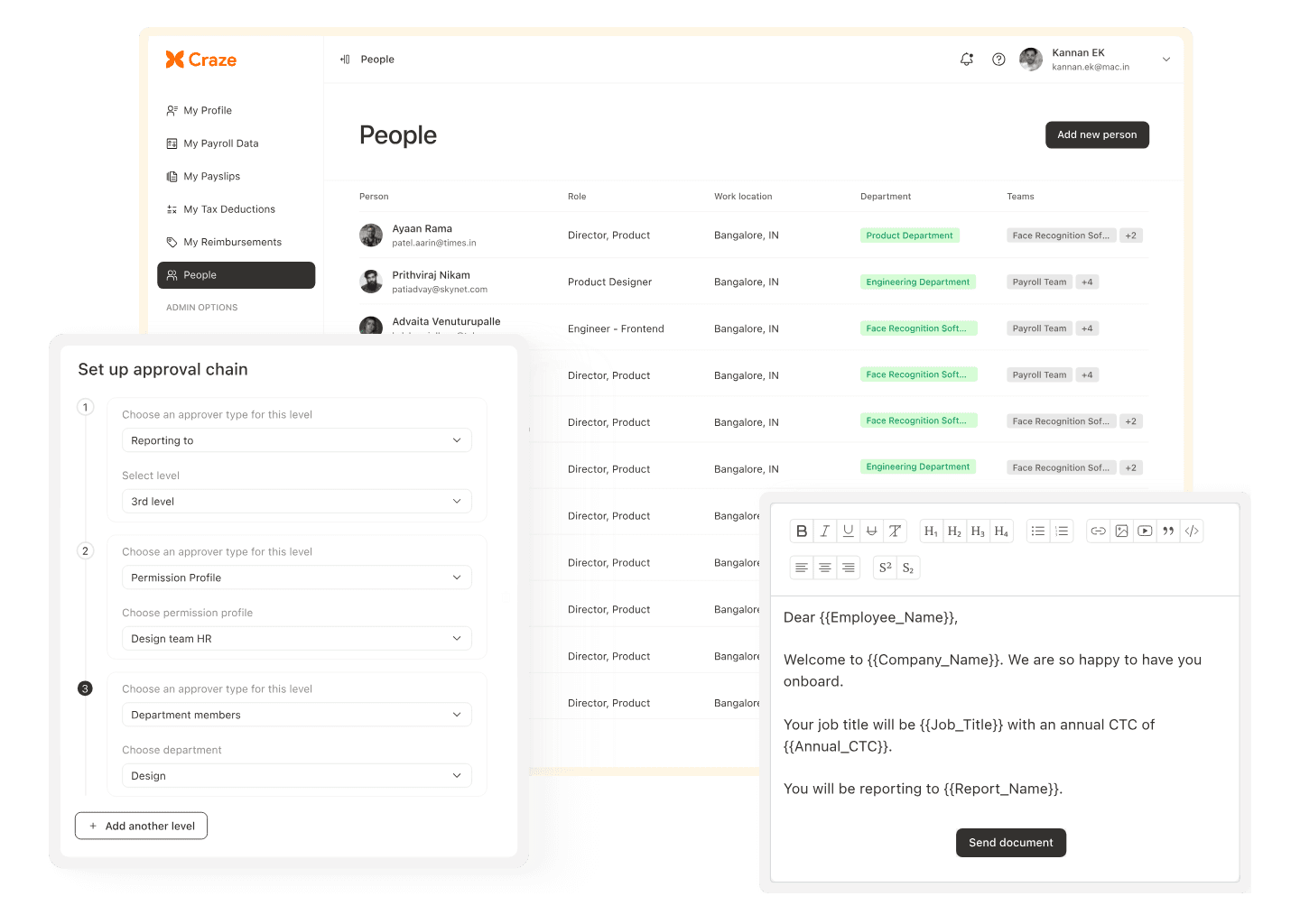
Craze, being one of the best options for workforce management tools, offers a comprehensive solution for managing HR, payroll, attendance, and more. Its integrated system ensures you meet India-specific compliance while improving team operations.
Key WFM features:
Attendance tracking
Leave management
Payroll sync
Employee engagement
Performance management
Shifts management
Best for: Startups, mid-size & fast-growing businesses (50-500 employees) looking for a unified solution.
Limitations: May have more features than required for very small teams.

2. Superworks
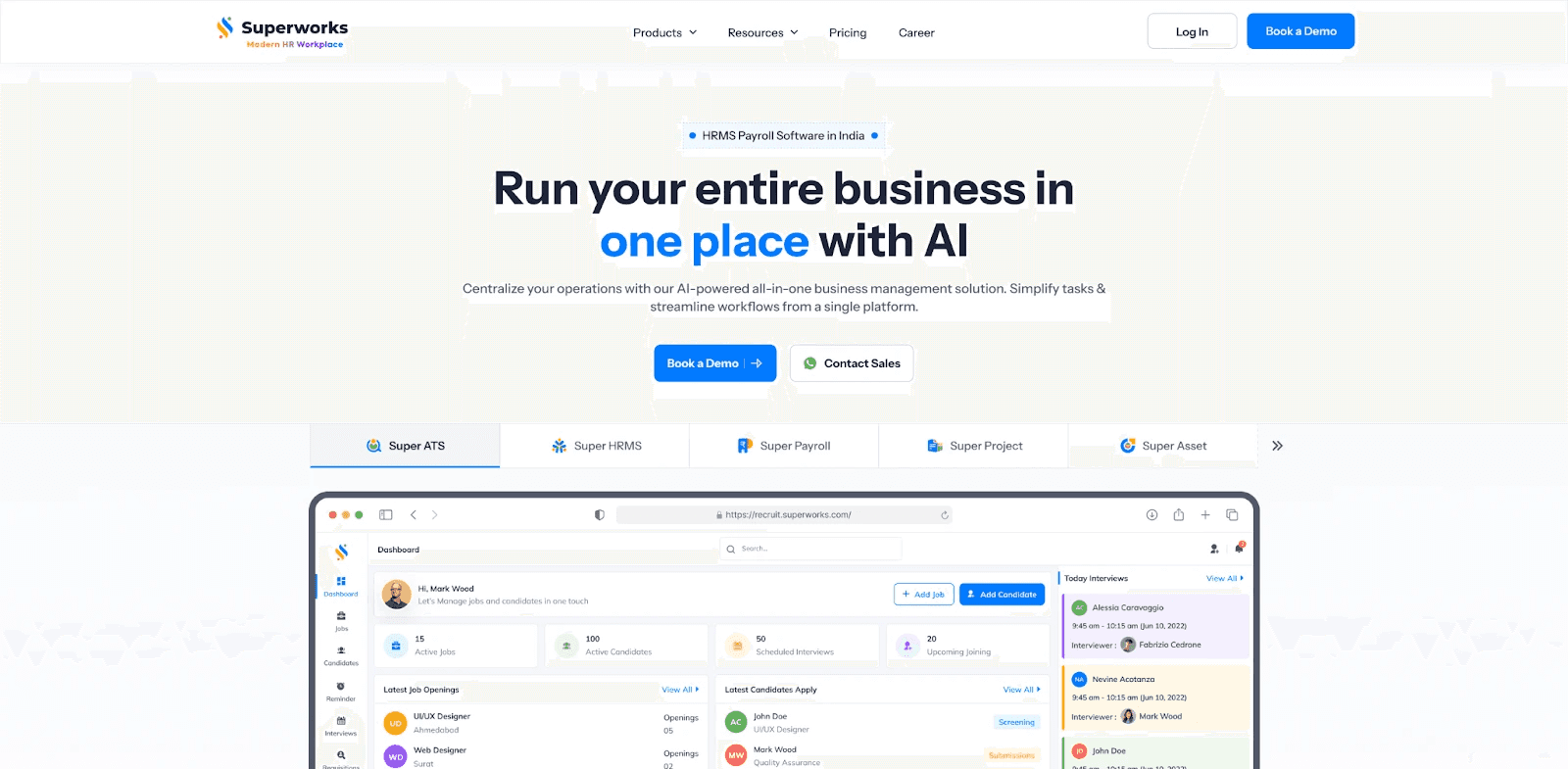
Superworks is an all-in-one business management solution that has everything you need for a seamless and scalable business. It has separate products integrated tightly, so you don’t have to toggle between different tools for payroll, workforce management, task planning, field force tracking, and communication.
Key WFM features :
Employee Management
Leave Management
Task Management
Payroll Processing
Best for: Growing businesses needing an integrated workforce management and payroll system
Limitations: Doesn't comply with International payroll laws
3. Darwinbox

Darwinbox excels in complex workforce management with a focus on rostering and leave management. Its integration with India payroll makes it ideal for large enterprises needing a robust solution.
Key WFM features:
Rostering
Leave management
India payroll readiness
Compliance tracking
Best for: Large enterprises and global/remote workforces.
Limitations: May be too complex for smaller businesses.
4. PeopleStrong

PeopleStrong provides powerful tools for managing multi-location teams, including attendance tracking and leave management, integrated with India payroll.
Key WFM features:
Multi-location workforce management
Attendance and leave management
India payroll integration
Compliance management
Best for: Mid-market and enterprises with multiple locations.
Limitations: Enterprise-grade pricing and implementation; it can be overkill for small businesses.
5. Keka

Keka is designed for growing businesses, providing excellent attendance and leave management features, with seamless integration into payroll.
Key WFM features:
Attendance management
Leave tracking
Payroll sync
Compliance generation
Best for: Large organisations with blue-collar/frontline teams.
Limitations: Limited advanced capabilities for large enterprises.
6. greytHR

greytHR offers a payroll-focused WFM solution, ensuring smooth payroll processes along with solid attendance and leave management, tailored to Indian businesses.
Key WFM features:
Payroll automation
Attendance and leave management
Statutory compliance outputs
Employee self-service portal
Best for: SMEs from non-tech industries.
Limitations: Limited advanced features for large or multi-location teams.
7. factoHR

factoHR offers a mobile-first solution, automating attendance tracking, shift management, and payroll, making it perfect for SMBs with a mobile-focused workforce.
Key WFM features:
Mobile attendance
Shift policy management
Payroll automation
Leave management
Best for: SMBs with mobile-first needs and on-field workforce.
Limitations: Limited advanced reporting features.
8. SAP SuccessFactors

SAP SuccessFactors offers a comprehensive time and scheduling solution, with strong analytics capabilities, though third-party partners typically handle India payroll.
Key WFM features:
Time tracking
Scheduling
HR integration
Workforce analytics
Best for: Global enterprises needing advanced WFM with Indian payroll localisation.
Limitations: Requires third-party integration for India payroll.
9. Oracle Fusion Cloud HCM

Oracle Fusion Cloud HCM offers powerful tools for scheduling and time management, though it requires third-party integrations for India payroll.
Key WFM features:
Workforce scheduling
Time and labour tracking
Employee self-service
Reporting and analytics
Best for: Large enterprises seeking an integrated HCM with Indian payroll support.
Limitations: Expect enterprise-level setup effort and complexity.
10. Workday

Workday provides robust time and absence tracking features, with strong analytics for large teams, though payroll processing in India requires third-party integration.
Key WFM features:
Time tracking
Absence management
Workforce analytics
Payroll integrations
Best for: Large multi-country enterprises using partner-integrated global payroll.
Limitations: India payroll is handled through third-party integrations.
11. Replicon

Replicon focuses on time tracking and scheduling with geofencing, making it ideal for businesses with remote teams or project-based work.
Key WFM features:
Time tracking
Project-based scheduling
Geofencing
Attendance management
Best for: Businesses with remote teams or project-focused work.
Limitations: Lacks full HR integration and payroll functionality.
12. Zoho People

Zoho People offers reliable WFM basics and integrates smoothly with Zoho Payroll for a comprehensive HR management solution tailored to Indian businesses.
Key WFM features:
Attendance management
Leave tracking
Shift scheduling
Payroll integration
Best for: Small businesses or companies already using Zoho tools.
Limitations: Advanced enterprise WFM features, like workforce forecasting, may be limited.
13. Qandle

Qandle provides a modular approach to WFM with features like shift management and attendance tracking, perfect for businesses looking for flexible HRMS solutions.
Key WFM features:
Shift management
Attendance tracking
Policy workflows
Compliance tracking
Best for: Businesses needing customisation and modular rollout.
Limitations: Modular breadth; validate depth for advanced scheduling or forecasting before enterprise-scale rollout.
Also Read: How HR Leaders and Founders Can Automate Employee Off-boarding
As you explore these leading tools, it's important to understand how workforce management software can transform the way your business operates.

Workforce management software plays a key role in simplifying complex tasks like scheduling, payroll, and compliance. It also provides powerful insights for smarter decision-making, helping you manage and grow your business more efficiently.
Managing diverse workforces: Simplifies coordination across full-time, part-time, and contract employees in industries like IT and healthcare.
Workload management at scale: Provides a clear overview of employee schedules and tasks to prevent inefficiency and ensure optimal productivity.
Labour law compliance: Automates compliance with Indian labour laws like PF, TDS, and ESI, reducing manual oversight and risk.
Growth-essential insights: Tracks absenteeism, performance, and productivity, providing data to support informed decision-making for business growth.
Having explored how workforce management software can benefit your business, let’s now look at how to choose the right tool to meet your specific needs.
When selecting a workforce management (WFM) tool, consider key factors that will ensure long-term success and smooth operations.
Scalability: Opt for a tool that can grow with your business and adapt to evolving workforce needs.
Ease of Integration: Ensure the tool integrates seamlessly with your HR, payroll, and finance systems to prevent data silos.
Support and Training: Choose a tool that offers excellent customer support and resources to ensure a smooth onboarding process.
Budget Considerations: Assess the tool’s ROI by considering efficiency gains, reduced errors, and time savings.
With these factors in mind, you can make a well-informed decision that aligns with your business goals.
Choosing the best workforce management software is essential for making your business operations flow smoothly. The right software allows businesses to effectively manage scheduling, compliance, payroll, and performance, ultimately contributing to a more efficient work environment.
By automating these processes, businesses can reduce errors, save time, and focus more on strategic growth. It’s important for workforce managers to carefully assess their business’s unique needs. Select a solution that offers the right balance of features, scalability, and ease of integration.
1. How can a workforce manager automate employee scheduling with WFM tools?
Ans: WFM tools allow for automatic scheduling based on rules like employee availability and workload, reducing manual effort.
2. Can WFM tools assist in managing part-time or contract workers effectively?
Ans: Yes, WFM tools like Craze automate scheduling and payroll for contract and part-time workers based on hours worked.
3. How do WFM tools help in tracking employee productivity?
Ans: WFM tools provide real-time insights into attendance, task completion, and shift efficiency, helping managers optimise performance.
4. Are WFM tools customisable to fit specific business needs?
Ans: Yes, most WFM tools, like PeopleStrong and Craze, offer customisable features such as shift scheduling, leave policies, and payroll integration.
5. What is the role of real-time data in workforce management?
Ans: Real-time data from WFM tools allows managers to track attendance, productivity, and performance instantly, improving overall efficiency and enabling quick adjustments.
Looking to optimise other aspects of your HR operations? Check out these top HRMS tools and software for your use case:
